Change pop–up settings in Firefox 2
To use vision2learn, your computer settings will need to allow pop–ups to open. If you are using Firefox 2, follow the instructions below to change your pop–up settings.
- Open Firefox.
- Click on Tools in the menu at the top of the screen.
The following dialog box will appear on screen:
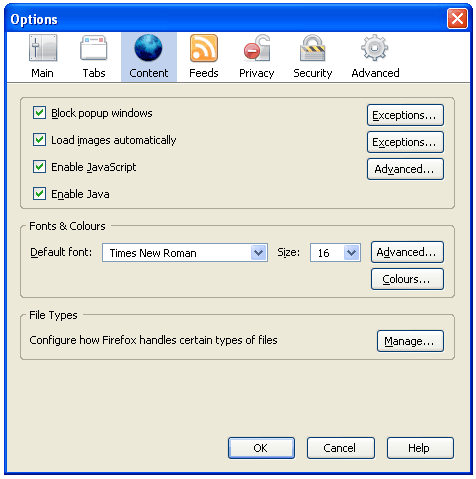
- Click to select the Content option from the menu at the top of the dialog box.
- Alongside the text Block popup windows, click on the Exceptions button.

