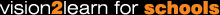System requirements
In order to login to vision2learn we recommend your web browser is up-to-date and that you have JavaScript and session-cookies enabled. By default, all major web browsers are configured to handle these requirements.
Below is a list of settings that we have detected from your Web browser. A green tick ![]() indicates that your system meets with our minimum requirements. If you see a red cross
indicates that your system meets with our minimum requirements. If you see a red cross ![]() you may need to adjust your browser settings or upgrade. Please click on the relevant
you may need to adjust your browser settings or upgrade. Please click on the relevant ![]() icon for further information.
icon for further information.
Need more help?
If you require further assistance please complete our technical support form.